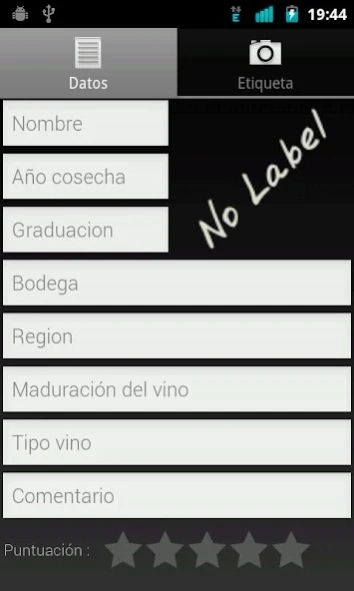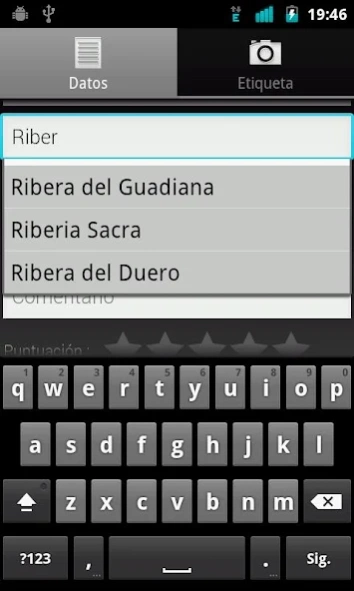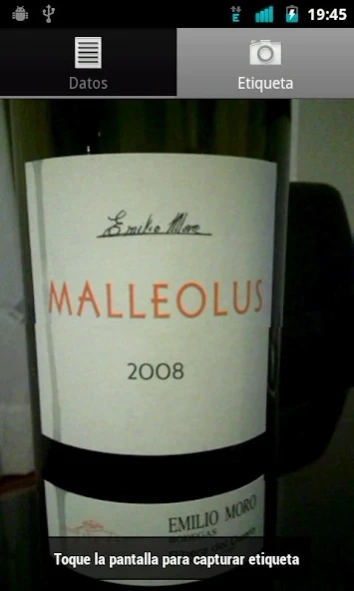Wine Catalog 1.0
Continue to app
Free Version
Publisher Description
Wine Catalog - WineCatalog is a small app that helps you keep track of wines you've taste.
Tired of not remember if you liked or disliked a wine when they offer it again?
Bored of reading the wine list of a restaurant and not remember which is the wine you loved?
Annoyed that a simple application need data connection or access to your agenda?
WineCatalog is a small application that helps you keep track of wines you've been testing with the passage of time, catalog wine based on some commons criteria and add your own comments and tasting notes. Also you can add a picture of the bottle to help you remember the wine.
The application allows you to edit the wine whenever you want. In addition, some specific data, such as region, type of wine and maturation have memory, remembering the values that you typed in the past, so you do not have to retype them.
Do not worry if the image is blurred, when you will take the picture, will be a picture autofocus, worry only about the frame.
The permissions required for the application are:
1.Acceso to SD card: To save the database with the wines that go adding.
2.Access to the camera: To take pictures of the bottles (if you wish).
3.Acceso to mobile vibration: To indicate when you take a picture from the bottle.
Use Conditions: http://yetaap.blogspot.com.es/p/eula.html
Privacy Policy: http://yetaap.blogspot.com.es/p/privacy-wine-catalog.html
About Wine Catalog
Wine Catalog is a free app for Android published in the Food & Drink list of apps, part of Home & Hobby.
The company that develops Wine Catalog is yetaap. The latest version released by its developer is 1.0.
To install Wine Catalog on your Android device, just click the green Continue To App button above to start the installation process. The app is listed on our website since 2012-11-01 and was downloaded 2 times. We have already checked if the download link is safe, however for your own protection we recommend that you scan the downloaded app with your antivirus. Your antivirus may detect the Wine Catalog as malware as malware if the download link to es.yetaap.wine.catalog is broken.
How to install Wine Catalog on your Android device:
- Click on the Continue To App button on our website. This will redirect you to Google Play.
- Once the Wine Catalog is shown in the Google Play listing of your Android device, you can start its download and installation. Tap on the Install button located below the search bar and to the right of the app icon.
- A pop-up window with the permissions required by Wine Catalog will be shown. Click on Accept to continue the process.
- Wine Catalog will be downloaded onto your device, displaying a progress. Once the download completes, the installation will start and you'll get a notification after the installation is finished.